本教程已过期,不再维护!
软件安装和模型下载
脚本安装和手动安装二选一,安装完成后即可进入NAStool界面设置
使用一键脚本
- 进入容器
docker exec -it --user nt nas-tools /bin/bash
- 执行脚本
以下脚本选择一个适合自己的执行即可
安装并下载tiny模型
bash <(wget --no-check-certificate -qO- 'https://github.com/NAStool/nas-tools-builder/raw/main/script/AutoSub/whisper.cpp/install') tiny
安装并下载tiny模型且使用国内源
bash <(wget --no-check-certificate -qO- 'https://ghproxy.com/https://github.com/NAStool/nas-tools-builder/raw/main/script/AutoSub/whisper.cpp/install') tiny cn
安装并下载base模型
bash <(wget --no-check-certificate -qO- 'https://github.com/NAStool/nas-tools-builder/raw/main/script/AutoSub/whisper.cpp/install') base
安装并下载base模型且使用国内源
bash <(wget --no-check-certificate -qO- 'https://ghproxy.com/https://github.com/NAStool/nas-tools-builder/raw/main/script/AutoSub/whisper.cpp/install') base cn
安装并下载small模型
bash <(wget --no-check-certificate -qO- 'https://github.com/NAStool/nas-tools-builder/raw/main/script/AutoSub/whisper.cpp/install') small
安装并下载small模型且使用国内源
bash <(wget --no-check-certificate -qO- 'https://ghproxy.com/https://github.com/NAStool/nas-tools-builder/raw/main/script/AutoSub/whisper.cpp/install') small cn
安装并下载medium模型
bash <(wget --no-check-certificate -qO- 'https://github.com/NAStool/nas-tools-builder/raw/main/script/AutoSub/whisper.cpp/install') medium
安装并下载medium模型且使用国内源
bash <(wget --no-check-certificate -qO- 'https://ghproxy.com/https://github.com/NAStool/nas-tools-builder/raw/main/script/AutoSub/whisper.cpp/install') medium cn
安装并下载large模型
bash <(wget --no-check-certificate -qO- 'https://github.com/NAStool/nas-tools-builder/raw/main/script/AutoSub/whisper.cpp/install') large
安装并下载large模型且使用国内源
bash <(wget --no-check-certificate -qO- 'https://ghproxy.com/https://github.com/NAStool/nas-tools-builder/raw/main/script/AutoSub/whisper.cpp/install') large cn
手动安装
- 进入容器
docker exec -it --user nt nas-tools /bin/bash
注意,后面的所有命令都是在容器内执行的。
- 编译安装
cd /config
mkdir -p /config/plugins
git clone -b master https://github.com/ggerganov/whisper.cpp.git /config/plugins/whisper.cpp --depth=1
cd /config/plugins/whisper.cpp
sudo apk add --no-cache build-base sdl2-dev alsa-utils
echo "CFLAGS += -D_POSIX_C_SOURCE=199309L" > Makefile.NT
make -f Makefile -f Makefile.NT
编译输出内容(大致是这样就表面编译成功了):
I whisper.cpp build info:
I UNAME_S: Linux
I UNAME_P: unknown
I UNAME_M: x86_64
I CFLAGS: -I. -O3 -DNDEBUG -std=c11 -fPIC -D_POSIX_C_SOURCE=199309L -pthread -mavx -mavx2 -mfma -mf16c -msse3
I CXXFLAGS: -I. -I./examples -O3 -DNDEBUG -std=c++11 -fPIC -pthread
I LDFLAGS:
I CC: cc (Alpine 12.2.1_git20220924-r4) 12.2.1 20220924
I CXX: g++ (Alpine 12.2.1_git20220924-r4) 12.2.1 20220924
cc -I. -O3 -DNDEBUG -std=c11 -fPIC -D_POSIX_C_SOURCE=199309L -pthread -mavx -mavx2 -mfma -mf16c -msse3 -c ggml.c -o ggml.o
g++ -I. -I./examples -O3 -DNDEBUG -std=c++11 -fPIC -pthread -c whisper.cpp -o whisper.o
g++ -I. -I./examples -O3 -DNDEBUG -std=c++11 -fPIC -pthread examples/main/main.cpp examples/common.cpp ggml.o whisper.o -o main
./main -h
usage: ./main [options] file0.wav file1.wav ...
options:
-h, --help [default] show this help message and exit
-t N, --threads N [4 ] number of threads to use during computation
-p N, --processors N [1 ] number of processors to use during computation
-ot N, --offset-t N [0 ] time offset in milliseconds
-on N, --offset-n N [0 ] segment index offset
-d N, --duration N [0 ] duration of audio to process in milliseconds
-mc N, --max-context N [-1 ] maximum number of text context tokens to store
-ml N, --max-len N [0 ] maximum segment length in characters
-sow, --split-on-word [false ] split on word rather than on token
-bo N, --best-of N [5 ] number of best candidates to keep
-bs N, --beam-size N [-1 ] beam size for beam search
-wt N, --word-thold N [0.01 ] word timestamp probability threshold
-et N, --entropy-thold N [2.40 ] entropy threshold for decoder fail
-lpt N, --logprob-thold N [-1.00 ] log probability threshold for decoder fail
-su, --speed-up [false ] speed up audio by x2 (reduced accuracy)
-tr, --translate [false ] translate from source language to english
-di, --diarize [false ] stereo audio diarization
-nf, --no-fallback [false ] do not use temperature fallback while decoding
-otxt, --output-txt [false ] output result in a text file
-ovtt, --output-vtt [false ] output result in a vtt file
-osrt, --output-srt [false ] output result in a srt file
-owts, --output-words [false ] output script for generating karaoke video
-fp, --font-path [/System/Library/Fonts/Supplemental/Courier New Bold.ttf] path to a monospace font for karaoke video
-ocsv, --output-csv [false ] output result in a CSV file
-oj, --output-json [false ] output result in a JSON file
-of FNAME, --output-file FNAME [ ] output file path (without file extension)
-ps, --print-special [false ] print special tokens
-pc, --print-colors [false ] print colors
-pp, --print-progress [false ] print progress
-nt, --no-timestamps [true ] do not print timestamps
-l LANG, --language LANG [en ] spoken language ('auto' for auto-detect)
--prompt PROMPT [ ] initial prompt
-m FNAME, --model FNAME [models/ggml-base.en.bin] model path
-f FNAME, --file FNAME [ ] input WAV file path
- 下载模型
bash ./models/download-ggml-model.sh base.en # base.en 可选,详见下表
ls models/ggml* # 查看模型名称,复制输出内容,后面要用到。我的输出是这样的
models/ggml-base.en.bin
| Model | Disk | Mem | SHA |
|---|---|---|---|
| tiny | 75 MB | ~390 MB | bd577a113a864445d4c299885e0cb97d4ba92b5f |
| tiny.en | 75 MB | ~390 MB | c78c86eb1a8faa21b369bcd33207cc90d64ae9df |
| base | 142 MB | ~500 MB | 465707469ff3a37a2b9b8d8f89f2f99de7299dac |
| base.en | 142 MB | ~500 MB | 137c40403d78fd54d454da0f9bd998f78703390c |
| small | 466 MB | ~1.0 GB | 55356645c2b361a969dfd0ef2c5a50d530afd8d5 |
| small.en | 466 MB | ~1.0 GB | db8a495a91d927739e50b3fc1cc4c6b8f6c2d022 |
| medium | 1.5 GB | ~2.6 GB | fd9727b6e1217c2f614f9b698455c4ffd82463b4 |
| medium.en | 1.5 GB | ~2.6 GB | 8c30f0e44ce9560643ebd10bbe50cd20eafd3723 |
| large-v1 | 2.9 GB | ~4.7 GB | b1caaf735c4cc1429223d5a74f0f4d0b9b59a299 |
| large | 2.9 GB | ~4.7 GB | 0f4c8e34f21cf1a914c59d8b3ce882345ad349d6 |
模型详解请看官方介绍:https://github.com/ggerganov/whisper.cpp/tree/master/models
NAStool设置
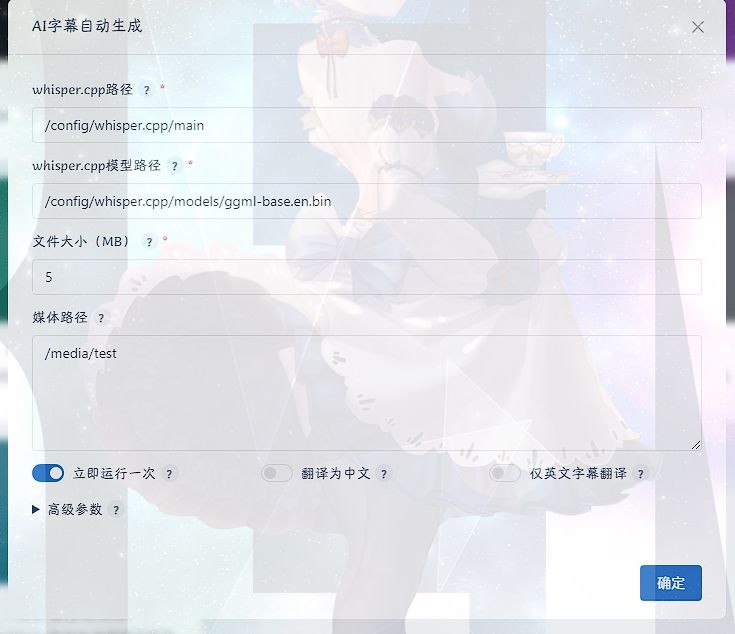
whisper.cpp路径按照图片一样设置为/config/plugins/whisper.cpp/main,不需要更改。
whisper.cpp模型路径前半部分设置为/config/plugins/whisper.cpp/,后面的文件夹名称根据前面复制的内容来修改,比如说我的是models/ggml-base.en.bin,所以完整路径是/config/plugins/whisper.cpp/models/ggml-base.en.bin。
文件大小自己设置。
媒体路径自己设置。
立刻运行一次勾上,用于第一次测试。
剩下的就按照自己需求来吧。